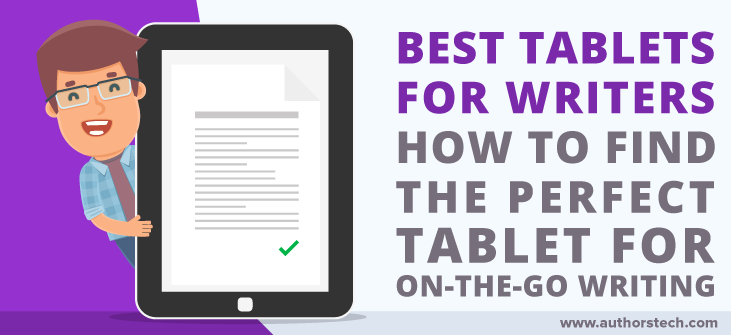
The tablet market hasn’t seen as much love as the smartphones and laptops. This had led to a few people predicting that the tablet market is dead! But, just because there haven’t been any massive innovations in the tablet market doesn’t make them any less useful.
Tablets are incredibly portable and let you take your writing on the go. Even if you already have a solid writing laptop, you still might want to consider a tablet as well.
With a small investment, you unlock the ability to write from anywhere, at any time. With long battery lives and great portability, your tablet might even become your favorite writing device.
But, not all tablets are created equal.
Below you’ll learn what to look for in a writing tablet, and we highlight some of the best writing tablets currently out there on the market.
Why Buy a Writing Tablet?
Maybe you already have a laptop, or desktop you use to get most of your writing done. So, why would you need another device?
Tablets walk the line between smartphone and laptop. They pack the portability of a phone, with some of the processing power of a laptop.
One of the big advantages of using a tablet is how portable they are. You’ll barely even notice it in your backpack, and it can be a great way to squeeze some extra words in while getting out of the house.
Best of all, tablets are cheap. Especially when compared to buying a new computer. All you need is an external keyboard and you can start writing away. This makes them ideal for traveling, so you don’t have to be concerned about theft, damage, or even lugging around a computer everywhere you go.
Just make sure you have a way to backup all those words!
A writing tablet is a great investment for the modern writer. If you’re always on the go, or just want something light you can take with you to the local coffee shop, a tablet is an investment you should consider making.
What to Look for in a Tablet for Writers?
When you’re searching for the perfect writing tablet, you’re going to have different requirements than say when you’re looking for a laptop.
The main reason you’re probably leaning towards a tablet is due to its ultimate portability. But, there are still some other specs you’ll want to keep an eye out for.
As a writer your tablet needs will be different than the general public, so keep the following elements in mind when searching for your dream writing tablet.
Keyboard Connectivity
Tablets excel in being able to take them anywhere. But, if you’re looking to get some serious writing done, then you don’t want to be without a keyboard. Most tablets will have the option of using the built-in digital keyboard, but could you imagine trying to write an article on that thing, let alone an entire novel!
The digital keyboard might work every now and then, but at most, it is best equipped to send emails, not get any serious writing work done.
For that reason, you’ll want to look for a tablet that allows you to connect to a keyboard. If you’re unsure about which kind of keyboard is best for writers, then take a look at this post.
Chances are you’ll want to look for a keyboard that allows for Bluetooth connectivity and is very light and portable. After all, there’s no point in having a tablet if you’re going to have to lug around a gigantic keyboard too.
Battery Life
Battery life, everyone’s favorite question. How long will this thing actually last?
Luckily, tablets will generally have a longer battery life than laptops, making those marathon writing sessions that much more plausible.
Still, the battery life for your tablet should be a concern, as it won’t be incredibly useful while it’s plugged into a charger.
Think about how long you’ll want your tablet to last in between charges, and choose accordingly. Most tablets will give you a battery range of around 10 hours, while some will last much longer than that.
Screen Size
Just like searching for the perfect laptop, you’ll also want to weigh your options in regards to screen size.
Choose a tablet with too small a screen and you’ll be squinting to see any of your words. But, too large, and you’ll be compromising on portability.
Generally, most tablets will come in 7, 8, or 10-inch screen sizes. The 7-inch screen size will probably be too small. You could get away with 8 inches, but you’ll probably want to aim for a 10-inch tablet.
This screen size will give you a greater resolution and more screen size to work with when researching your next piece.
Writing Apps
Since you’re buying a tablet for the purpose of writing you’ll want one that has a wide range of writing apps to install.
Both iOS and Android have a ton of different writing apps available like Ulysses, Microsoft Word, Editorial, JotterPad, and more.
If you’ve settled on a tablet, make sure you spend time browsing the respective app store, so you can ensure there’s a writing app available that’ll help you get work done.
Reader Functionality
Stephen King said it best:
“If you don't have time to read, you don't have the time (or the tools) to write. Simple as that.”
If you don’t have time to read, then you don’t have time to write. But, who wants to lug a suitcase full of books with them every time they leave the house? This is where having an eReader will come in handy.
Personally, I prefer using my Kindle (it goes with me everywhere I go). But, for those who just want to bring one device along, then having a tablet with a comfortable reading experience is paramount.
Most existing tablets will allow you to install the Kindle app, so you can bring your entire library with you. But, you’ll also want to make sure the screen has adjustable brightness and is comfortable on the eyes, for those prolonged reading sessions.
Best Tablets for Writers
Now that you have a better idea of why you’ll want a tablet and the features to look out for, it’s time to get into the real reason you came here—to find the perfect writing tablet for your needs.
Below you’ll find six different writing tablets that pack a variety of features. Some are light and portable, while others can almost replace your writing laptop.
Keep reading to learn about the best writing tablets on the market today:
Apple knows how to make very usable products. When you’re a writer you don’t want to spend time fiddling with your technology, you want things to work seamlessly, so you can get busy writing.
This is one of the reasons that most Apple products shine. They just work like they’re supposed to. If you already get most of your writing done on a MacBook, then you’ll feel right at home on this device.
It’s equipped with a large screen that has incredible resolution and will sync with most keyboards.
There are a variety of iPad models to choose from. The 2018 iPad is equipped with a multi-touch retina display, 32 GB of storage, and a 9.5-inch screen.
There are older versions of this iPad too, like the 2017 edition, which can be found for a little bit cheaper and still has most of the same specs as the newer model.
The iPad is a great choice for any writer. With its timeless design, the Mac OS, and keyboard integration writing will be a breeze with this tablet. Plus, there are a variety of writing apps available from the App Store.
BEST FEATURE
Impressive screen resolution.
The Samsung Galaxy S3 is an incredible tablet. It offers you a high-quality display that can display a range of deep tones. And it offers a 9.7-inch screen and a 12-hour battery life.
It’s not equipped with a keyboard, but you do have the option to add a keyboard cover to your order.
This tablet shines in its built-in sound system, and HDR compatibility. Plus, it comes with a free pen stylus, for writers who prefer to write longhand.
It’s not the fastest tablet, but it’s rich display, portability, and decent price make it a great writing tablet to consider.
BEST FEATURE
The smart stylus
Samsung Galaxy Tab 4
Yet another stellar tablet from Samsung. The Galaxy Tab 4 is a feature-packed tablet that’s light on the wallet. It has a high resolution and a 10-inch screen, which gives you great HD resolution that’ll outperform most televisions today.
Even with the vivid colors and brightness, the battery life will last you more than 10 hours.
It’s only equipped with 16 GB of flash memory and 1.5 GB of RAM, but at competitive price, it’s difficult to complain.
Since it runs on the Android operating system, you’ll be able to find a wide variety of keyboards you can connect to this tablet.
BEST FEATURE
Great price for what you get
Microsoft Surface Pro
The Microsoft Surface Pro is basically a laptop that they’ve stuffed into a tablet. If you’ve been holding off buying a writing laptop, then this tablet can fit the bill. The screen size is over 12 inches, and the battery life will last you over 13 hours on a single charge.
When ordering this tablet you can choose between the processor, RAM, and storage. Plus, you can add-on what they call a “Type Cover”, which will cover your screen when taking your tablet on the go but will flip out to reveal a built-in keyboard. This is one of the sleekest designs we’ve seen.
Plus, you’ll find Microsoft Office installed from the get-go, so you won’t have to worry about having to find any additional writing apps. Just turn it on and start writing.
If you’re looking for a customisable tablet that can replace your current laptop that still offers you portability, then this tablet is worth checking out.
BEST FEATURE
Microsoft Office pre-installed
Asus ZenPad 3S
The Asus ZenPad boasts a 9.7-inch screen, along with an LCD display. It’s a very fast tablet and comes with 64GB of storage, which is pretty massive for a tablet. And it’ll run for 12 hours on a single charge.
It’s not equipped with a keyboard case, so you’ll need to purchase this separately. But, there are a lot of keyboard models made specifically for this device.
For those concerned with security, it’s equipped with a fingerprint sensor, so you’re the only one who can open up your tablet.
Overall, it’s a decently priced tablet that offers you incredible performance across the board.
BEST FEATURE
Great performance
Lenovo Yoga Tab 3 Plus
The Lenovo Yoga Tab 3 Plus offers you an incredible battery life, and solid performance, for those on a budget. It has a rich 10-inch display along with solid screen resolution.
One of the most useful features of this tablet is the multiple methods of display. For example, it can be viewed upright, easily held in your hand, or even hung from a wall hook.
If the built-in storage is too low for you, then you can even expand the storage through an external hard drive, or through the micro SD card reader.
Overall, this tablet shines in its ergonomics and display. Since it runs on the Android OS you’ll find a variety of different writing apps available too.
BEST FEATURE
Extremely versatile and ergonomic
Which Writing Tablet Is Best For You?
Hopefully, you have your eye on a few solid writing tablets. Still, finding the perfect tablet can be difficult. After all, what’s right for one writer might be an awful experience for another.
Ask yourself what are the most important requirements in a writing tablet, for example:
Is battery life what’s most important?
How much storage do you need?
Is performance important, or could you get by on less RAM?
What’s your current budget?
Do you prefer the Mac, or Android OS?
Still, not sure about the tablets above, here’s what each one does best:
- Apple iPad - The perfect tablet for Mac enthusiasts. Solid screen, high performing, and fun to use.
- Samsung Galaxy S3 - Great all-around tablet. Decently priced, solid storage, and great battery life.
- Samsung Galaxy Tab 4 - Large screen and very cheap.
- Microsoft Surface Pro - Powerhouse tablet. The features of a laptop inside a tablet.
- Asus Zenpad 3S - Great bargain tablet. Large screen, and high storage.
- Lenovo Yoga Tab 3 Plus - Large screen, great storage, and very fast.
In Closing
Hopefully, you have a better idea of what to look for in a writing tablet, and maybe one of the options above sounds like the perfect fit!
Just like choosing a writing laptop, or keyboard, this decision is something you’ll want to spend time researching.
Your tablet should be a joy to use and make it easy to get more writing in, no matter where you happen to be.
Personally, I’m a big fan of the Apple iPad, as it’s very easy to use and has some of my favourite writing apps. But, for those who prefer the Android operating system, the Samsung Galaxy S3 is a solid model.
Finally, if you’re looking to “almost” replace your current laptop, then check out the Microsoft Surface Pro. It’ll be hard to find another tablet that has this impressive specs, in such a small package.
Now over to you.

Do you use a tablet throughout the research or writing process? Are you in love with a writing tablet, that we didn’t highlight above? Please share your thoughts in the comments below.
There are some affiliate links above and I may receive commissions for purchases made through links in this post, but these are resources I highly recommend. I won't put anything on this page that I haven't verified and/or personally used 🙂






