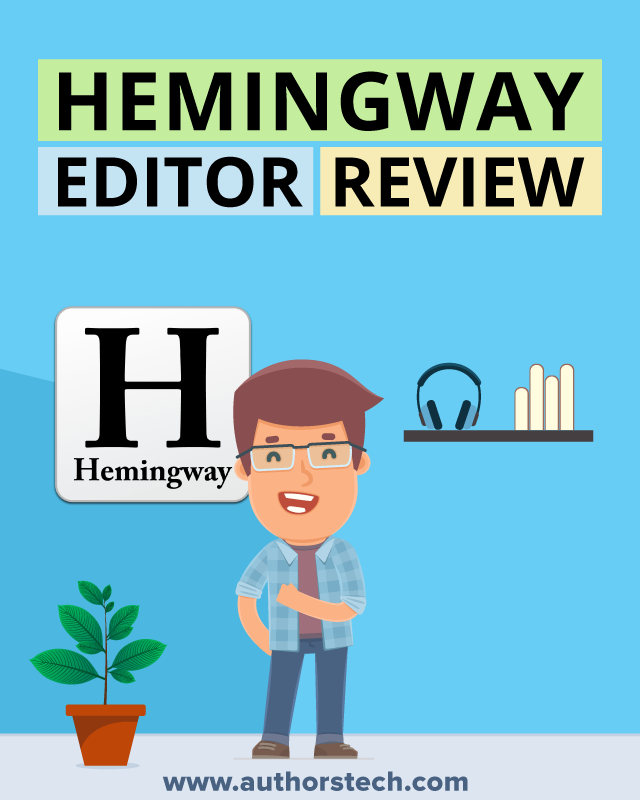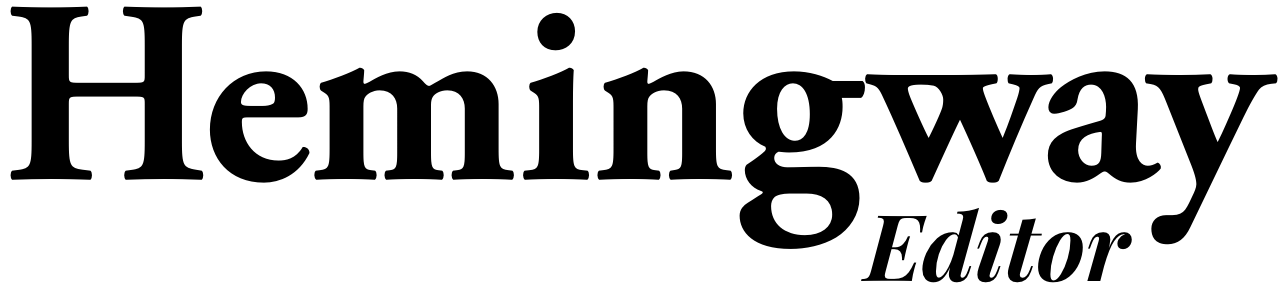
Price
Excellent. Nearly all features are available in the free version.
Ease of Use
Extremely intuitive and the use of color-coding make it super-easy to understand
Effectiveness
Great, but not as thorough as other options like ProWriting Aid
Support
Instructions are very brief. You can email support if you are really struggling.
We Like
- You can use the tool and access 90% of the features for free
- There's a paid version for desktop and offline use
- Export directly to Medium, WordPress, and multiple formats (also in premium)
- It couldn't be easier to use
- Wordy writers can quickly clean up their prose
We Don't Like
- It only checks style, so it's not as in-depth as other tools
- You can't undo corrections that you've made
- The tool hates adverbs
- You can't save your edits on the free version
Are you ever reading a piece of classic literature, in this case, we'll say, Hemingway, and you're amazed by the clarity in his prose?
The sentences are simple. But, man, are they powerful.
You look back over what you've written, and what would've taken Hemingway seven words to write took you 47.
I'm no stranger to this myself. It's easy to get obsessed with what we're writing and get deep into backstory, our characters' emotions, or the description of the handmade wood-grained table your protagonist is sitting at.
But sadly, even though you might genuinely care about these things, your reader probably doesn't.
They want action. They want emotion. They want speed. They want to be swept away into the world you create. Not crawling through pages and pages of description.
Luckily, there is another way.
Judging by the image, you could assume this post is all about reviewing a nifty little tool called the Hemingway Editor App. And you'd be right.
Below I'll dive deep into this tool. You'll learn what it is, what kind of writer this tool was built for, and how it works to elevate your prose, so you can decide if this tool is worth including in your writer's toolkit.
What is the Hemingway App?
There are several different writing tools out there that seek to replace the job of hiring an editor.
The Hemingway App fits into a similar category. The chief goal of this app is to help make your writing bold and clear, just like Hemingway himself 😉
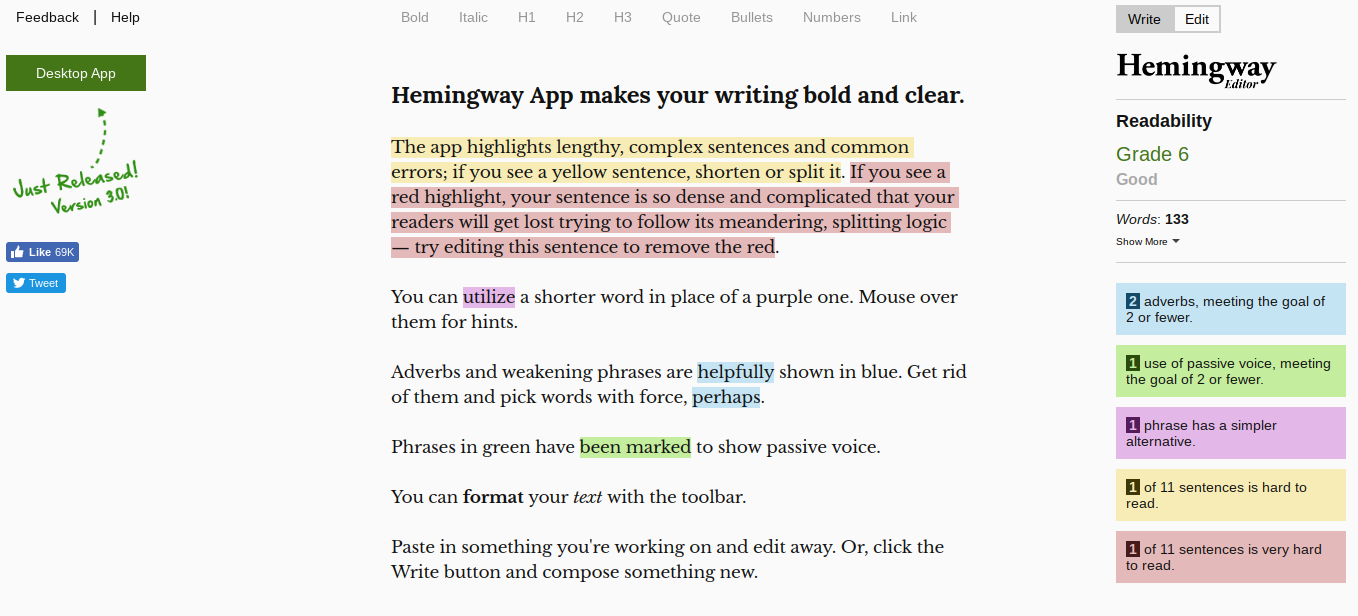
This tool doesn't correct your grammar or act as a writing mentor (as other tools do). Instead, it's a minimalist app that focuses solely on improving your writing style by making it simpler.
Basically, you'll paste your text into the editor. The editor will analyze your writing and offer feedback based upon long sentences, adverb usage, and passive voice.
How the App Came to Be
This app was created by two brothers, Adam and Ben Long, a marketer and copywriter. Two fields where clear and direct prose is essential.
They were frustrated with how lengthy and out of hand their sentences were getting. Their writing was more persuasive when it was simple. But, like most writers, embracing the Faulkner attitude of "killing your darlings" is easier said than done. Self-editing is not only tricky, but it can be painful.
So, they built the tool and shared it on Hacker News, and the rest is history.
Things to Consider Before Buying the Hemingway Editor App
The free editor is definitely worth taking for a test drive. Paste your text into the app and see if you like what it does.
But, is the paid version worth it?
Overall, it's an excellent tool for writers who are prone to get overly wordy, and you're looking for a quick and simple way to clean up your work.
Do these scenarios sound familiar?
- You're a blogger who wants to write more punchy articles that glue your readers to the page
- You're a novelist who wants to write "like Hemingway"
- You're a non-fiction author who wants to clean up their writing and make it more accessible
If you're looking for an in-depth grammar checker, this tool won't help you out. If you're looking for a tool that'll improve your writing over time and act as a writing coach, then look elsewhere.
But, if you want a minimalist tool that'll make your writing concise, clear, and more powerful, then it's worth checking out.
The Features and Benefits of the Hemingway App
The Hemingway Editor shines in its simplicity.
Here’s a look at the features it brings to the table that’ll benefit you as a writer:
How it Works
First, you paste your text into the tool (or write directly in the editor). Then, you’ll see feedback similar to what’s shown below.
1. Your sentences are too long or complex
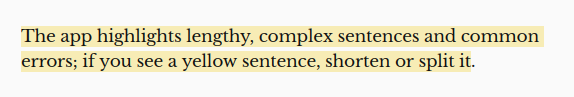
The yellow highlights aren’t bad, but it means your sentences could be simpler. The advice here is to shorten or split into multiple sentences.
2. Your sentences are confusing
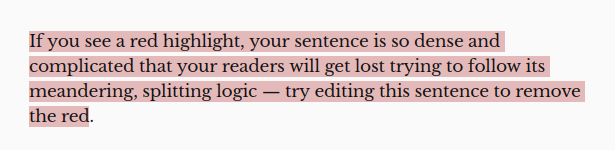
These types of sentences would make Thoreau proud, but not the modern reader. Here you’ll need to shorten, split into multiple sentences, and maybe choose simpler words.
3. Your word choice is complex, use a simpler word
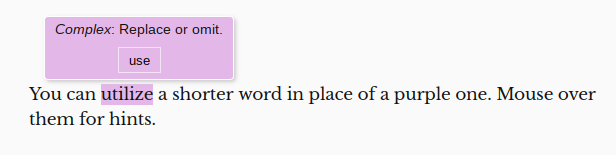
The purple highlight means there’s a simpler word available than the one you’re using. The tool will recommend an alternative.
4. You’re using too many adverbs, time to kill
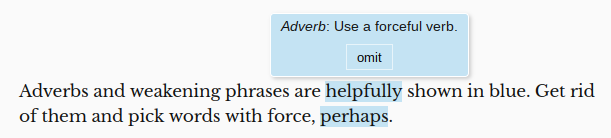
This app hates adverbs with a passion. Sometimes adverbs are useful, but the blue highlight means get rid of them, or change to a different verb.
5. You’re lulling your readers to sleep with passive voice
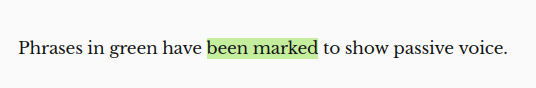
Passive voice can be a hard thing to catch. The green highlight will show where you’re using passive voice, so you can bring your writing into active.
Once you’ve made the changes to your document, the colored highlights will disappear.
Types of Feedback Offered
This app will break down your writing in four different key areas:
Overall readability.
This is the grade level that your audience will need to read at to comprehend your writing. Nearly all best-selling fiction authors write below a ninth-grade level.
The number of adverbs.
This counts your adverbs and encourages you to remove them, like Stephen King says, “the road to hell is paved with adverbs.”
Complex language.
This is when you’re using big complex words, instead of a simpler alternative. Readers don’t care about your vast vocabulary.
Reading difficulty.
This highlights sentences that are lengthy, hard to understand, or use too many commas. The advice of the app is to shorten your sentences or break it up into multiple sentences.
Free vs Paid Version
Is the Hemingway app worth the investment?
The answer is, it depends.
The premium version of the tool only costs $20 for lifetime access, which is super-cheap in the scheme of things.
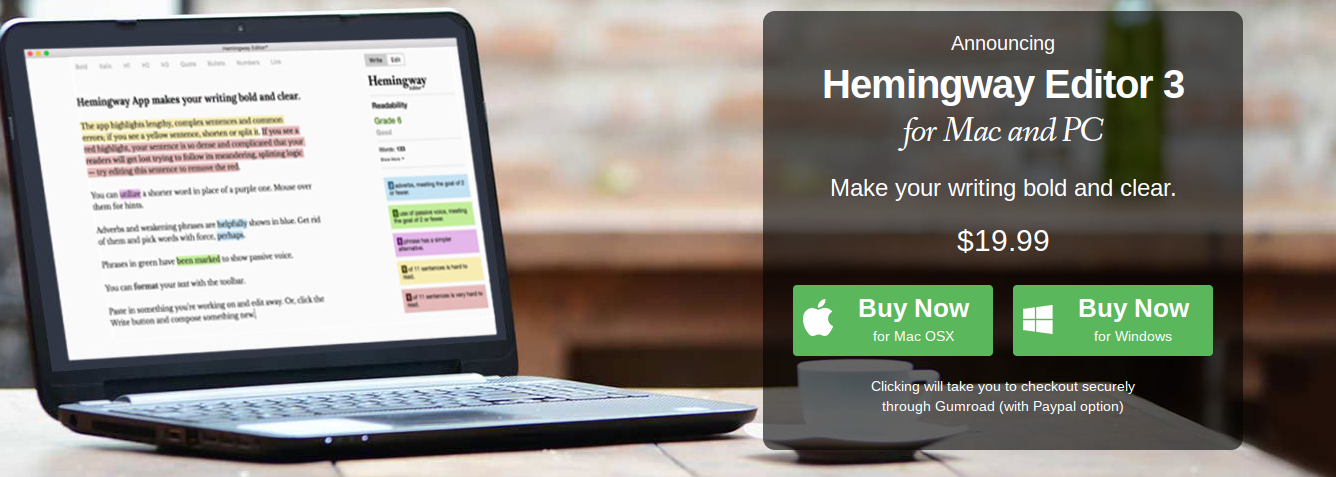
With this tiny investment, you can download the app on your desktop, if you're on a Mac or PC. You'll be able to integrate the editor with WordPress and Medium, so you can publish without having to login to those sites. You can edit without wi-fi, if you like to write while unplugged. And you can save your edits.
The free version has the same editing features but lacks everything I just mentioned. You can copy and paste your text into the online editor and let the tool edit your work. This works for shorter articles, web copy, or maybe short stories, but it's not a great fit for longer works.
What Do Real Writers Think of the Tool?
I use the Hemingway app for most of the posts on this site. Although it's not the most feature-rich tool, it definitely won't make your writing any worse.
Plus, some heavy-hitting writers, like Ian Crouch of the New Yorker have some positive things to say, check it out:The Hemingway app is fun to experiment with, and it's useful in that it calls out in your writing places of friction—allowing you to decide whether they are necessary or merely sloppy. No one is above clarity. And the app, based on the experience of running examples of my own writing through it today, is, like a good editor, attuned to the places where vanity seems to be getting the better of things.
Ian Crouch
The New Yorker
Basically, it works like any good editor. Indifferent to your feelings or ego, and only caring about making your work better.
Alternatives to the Hemingway Editor App
If you're only using one editing app, then it probably shouldn't be the Hemingway App. It's a great tool when used in conjunction with other tools. But, it doesn't pack enough features to truly stand on its own.
Here's how it compares to the two biggest editing apps on the market today:
1. ProWritingAid vs. Hemingway
ProWritingAid has a mountain of features when compared to Hemingway. It's equipped with a rock sold grammar editor, it has machine learning, so it understands your writing over time, and it can offer feedback based upon your unique strengths and weaknesses.
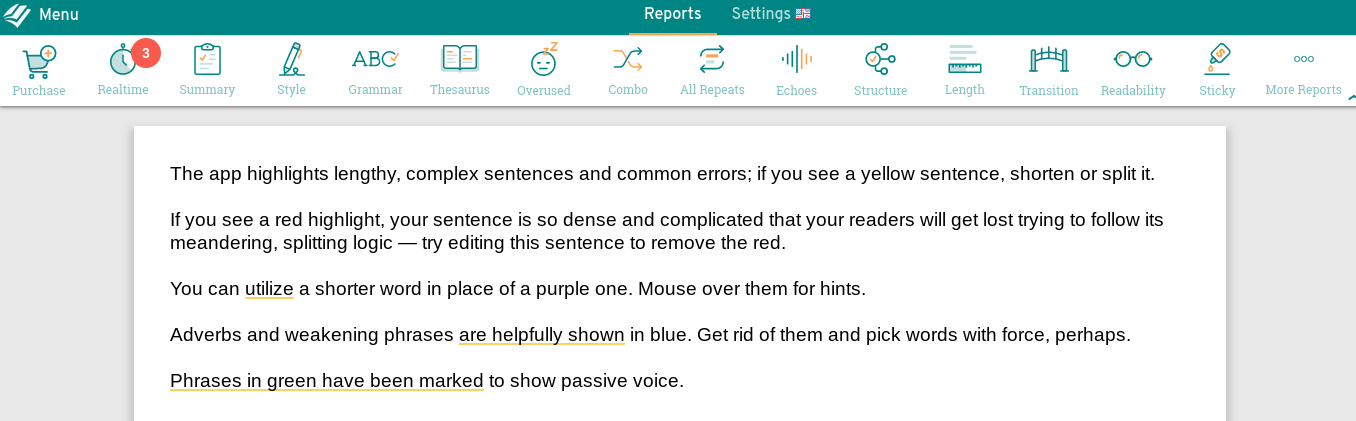
ProWritingAid might be overkill for blog posts and short stories. But, for novelists who can't afford to hire a third-party editor, this tool is a great investment.
2. Grammarly vs Hemingway
Grammarly is like your classic spell-checker on steroids. Its chief goal is to correct your grammar and help you avoid silly grammar and spelling mistakes. If you’ve used the premium version of the tool, then you’re probably well aware of how weak your grammar skills are (!).
This tool focuses on things like spelling mistakes, overuse of certain words, poor comma usage, sentence structure are more. The premium version of the tool even has a built-in plagiarism checker.
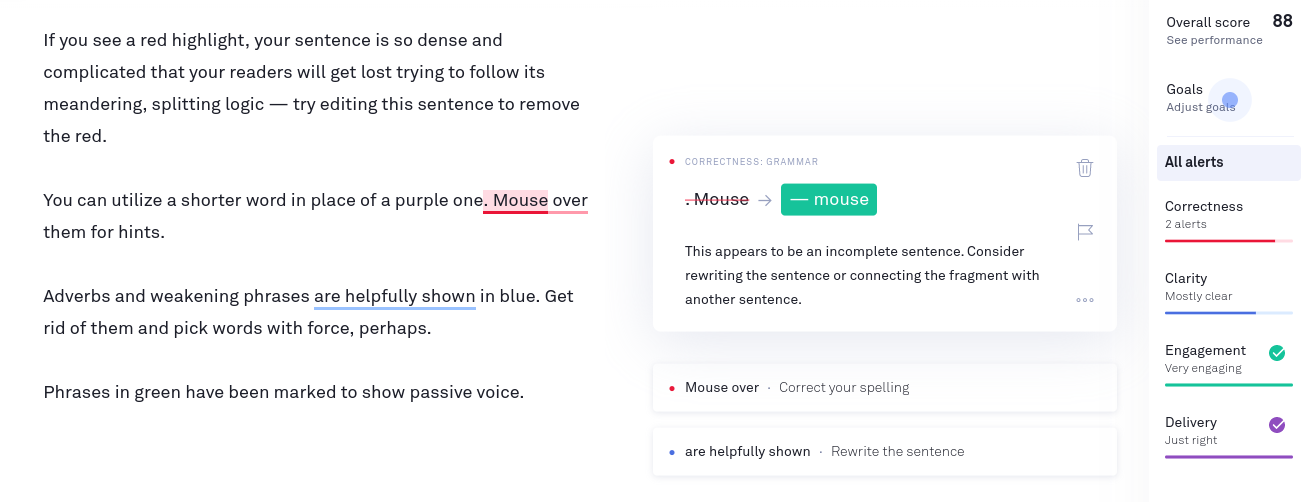
If you don’t feel like investing in multiple editing apps, you can use the Hemingway Editor to make your writing bold and clear, then run it through the free version of Grammarly to make sure your grammar is on point.
Is the Hemingway Editor App Right for You?
The Hemingway Editor App is built to solve one problem.
To make your writing voice bold and clear.
It will help to elevate your writing voice, clean up any rambling writing, and help you write more concisely.
If you’re cool with the way you write and you want to improve your grammar and spelling, then go with Grammarly.
If you want a (more expensive) writing app that acts as a virtual writing coach and mentor, then go with ProWritingAid.
But, if you want a simple and easy to use app that’ll make your writing clear, concise, active, and easy to read, then give the Hemingway Editor App a test drive today.