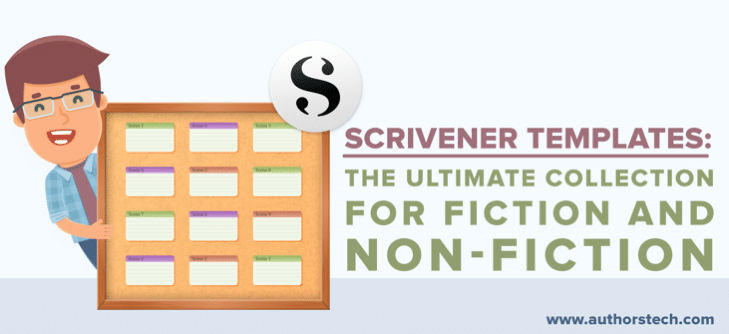
Don’t we all love Scrivener?
I know, it has a steep learning curve, but if you really put your heart to it, you’ll be ahead of 90% of other authors, since you’ll be a master at using a tool that can really revolutionise your writing.
When I first ‘met’ Scrivener a few years ago, like many, I was immediately intimidated. Too many menus, all those buttons, where do I even write in this thing?
Fortunately, I was smart enough to take a course that taught me all the ins and outs of the software. I by no means consider myself a ninja at it, but at least I can say I know the answers to many questions I find in forums and private FB groups.
One of the many, many cool things about Scrivener is that it works in ‘blocks’. Each chapter is its own ‘block’ you can rearrange wherever you want to, so that by adding ‘block’ after ‘block’, you’ll be eventually able to build final structure of your book. Think of it as the outline of a post:
- Title
- Point 1
- Point 2
- Point 3
- Conclusion
Transfer the typical blog post structure to book-sized proportions, and you’ll easily understand how Scrivener works.
This very structure is responsible for the fact that one can easily create a ‘template’ of blocks that others can import into their Scrivener and customise to their liking. Kinda like a ‘fill-in-the-blanks’ template 🙂
Where do I find Scrivener Templates?
Glad you asked. I’ve personally crawled the whole interwebs to give you a complete, comprehensive and … ultimate collection of Scrivener templates. Fiction and non-fiction, it’s all in here. But pay attention to the red symbols next to each link:
…means that the template is FREE.
…means that you'll need to pay for the template.
…means that you'll need to submit your email address in order to download the template
…means that there is no optin required to download the template.
How Do I Upload A Scrivener Template?
The process is extremely simple. Just follow the step-by-step instructions and you'll be able to upload your template in no time!
1. Download one of the files, then save it somewhere handy.
2. Open Scrivener and click the Options button bottom left:

3. From the dropdown menu, select Import Templates.
4. Choose your saved template and... all done!
Scrivener Templates: Fiction
An all-time favourite. Based on K.M. Weiland's books on outlining story.
Created by M.G. Herron, can also be used for short stories.
Created by Scrivener guru G. Hernandez.
Created by Dan Well
Created by Mel Corbett and inspired by the famous book by J. Campbell
Inspired by the renowned plotting model created by R. Ingermanson
Created by Mel Corbett and specific for mystery novels.
Inspired by Larry Brooks and his 'beats' story structure.
Originally for the 'one-page' novel structure, is also perfect for novellas.
Created by Damien Benoit-Ledoux, it breaks up a full novel into 30 chapters.
Fleshes out each character in your story.
Includes various templates: 3 Act, Hero's Journey, 7 Point, etc.
Also includes a 'setting' template. Perfect for fantasy writers.
Breaks story into 36 chapters, over 4 general parts.
Specifically aimed at Romance writers.
Scrivener Templates: Non-Fiction
A generalist template for a non-fiction book
Useful for managing a blog's editorial calendar.
Various blogging templates, including 'Blog Post', 'Sales Letter', etc.
Includes templates for papers, research projects and case studies.
Full template for planning a comic book.
Perfect for planning a picture book (children's).

Did you download any of the templates above? Did you find what you were looking for? Let me know in the comments below!
There are some affiliate links above and I may receive commissions for purchases made through links in this post, but these are resources I highly recommend. I won't put anything on this page that I haven't verified and/or personally used

